In today’s digital landscape, email marketing remains a powerful tool for businesses to engage with their audience and drive results. However, with countless email clients, devices, and user preferences to consider, ensuring that your emails reach the inbox and look great across various platforms can be a daunting task. That’s where the best email testing tools come to the rescue.
Email testing tools offer a comprehensive solution to optimize and perfect your email campaigns. From assessing deliverability and testing rendering across different email clients to checking for potential spam triggers and providing valuable analytics, these tools equip you with the insights and confidence you need to create impactful email experiences.
Imagine being able to preview your email across various devices and popular email clients to ensure consistent branding and a flawless user experience. With these testing tools, you can eliminate the guesswork and make data-driven decisions, saving time and effort while maximizing your email marketing effectiveness.
So, let’s dive into the realm of the best email testing tools and discover how they can revolutionize your email marketing game.
What Is Email Testing?
Email testing refers to the process of evaluating and assessing the performance, appearance, and deliverability of email campaigns before they are sent to the intended recipients. It involves running various tests and checks to ensure that the emails are error-free, render correctly across different devices and email clients, and effectively engage the recipients.
Email testing typically covers several key aspects, including:
- Email Rendering: Testing how the email appears across different email clients, web browsers, and devices (desktop, mobile, tablet) to ensure consistent and optimal display.
- Links and Functionality: Verifying that all links within the email are working correctly and directing recipients to the intended destinations. This includes testing interactive elements like buttons, forms, and dynamic content.
- Email Deliverability: Checking the email against spam filters to ensure it avoids common triggers that might cause it to be marked as spam. This involves examining email content, subject lines, sender reputation, and other factors that impact deliverability.
- Responsive Design: Assessing how the email adapts and responds to different screen sizes and resolutions, ensuring that it is mobile-friendly and provides a seamless user experience across devices.
- Personalization and Dynamic Content: Testing the proper insertion and display of personalized content, dynamic elements, and variables within the email based on recipient data.
- Proofreading and Grammar: Reviewing the email content for any grammatical errors, typos, or formatting issues that could affect its professionalism and readability.
- Load Time and Performance: Evaluating the speed at which the email loads and displays, ensuring that it doesn’t have excessive load times that could lead to recipient disengagement.
Best Email Testing Tools
Here are the top email testing tools:
1- Litmus
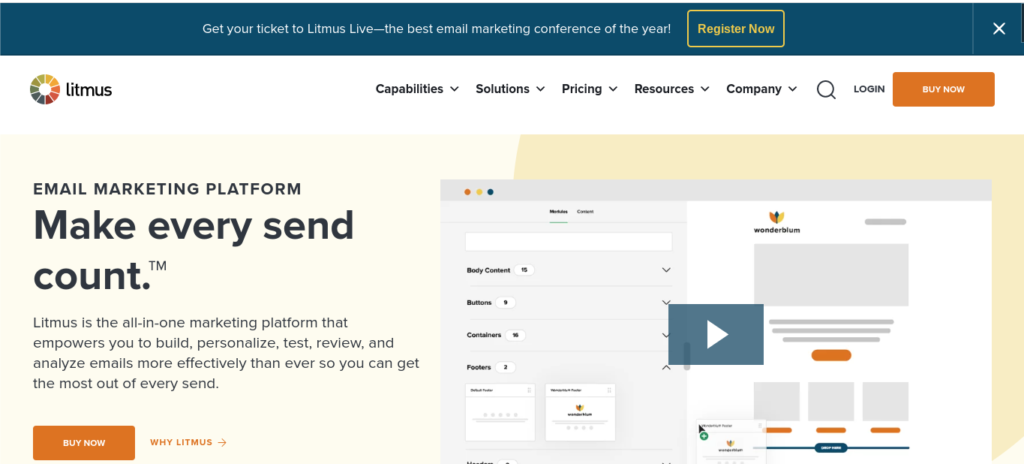
Litmus is a popular email testing and analytics platform used by marketers to optimize their email campaigns. It provides a range of features and tools to help ensure that emails render correctly, appear consistent across different devices and email clients, and maximize engagement with recipients.
Key Features of Litmus:
- Email Testing: Litmus allows users to preview and test their emails across various email clients, web browsers, and devices. This helps identify rendering issues, design inconsistencies, and ensures a consistent experience for recipients.
- Spam Testing: It checks emails against popular spam filters and provides insights into potential issues that may cause emails to be flagged as spam. This helps improve deliverability and increase the chances of reaching the recipients’ inbox.
- Pre-Send Checklist: Litmus offers a pre-send checklist that helps marketers identify common mistakes or issues in their emails before sending them out. It covers aspects like broken links, missing alt tags, and other best practices.
- Email Analytics: It provides in-depth analytics and insights into email performance, including open rates, click-through rates, and engagement metrics. These insights help marketers measure the effectiveness of their campaigns and make data-driven decisions for optimization.
- Collaborative Testing: Litmus allows teams to collaborate on email testing and review workflows. Users can easily share test results, comment on specific elements, and streamline the feedback and approval process.
- Email Client and Device Insights: Litmus provides data on the popularity of different email clients and devices among recipients. This information helps marketers prioritize testing and optimization efforts for the most relevant platforms.
- Design Inspiration: Litmus offers a library of email designs and examples from industry-leading brands, providing inspiration and best practices for creating visually appealing and effective email campaigns.
- Email Builder: Litmus includes an intuitive drag-and-drop email builder that simplifies the process of creating and designing emails. It offers customizable templates and allows for easy editing and personalization.
- Litmus is a comprehensive email testing tool that empowers marketers to improve email performance, increase deliverability, and optimize the overall effectiveness of their email campaigns.
2- Email on Acid
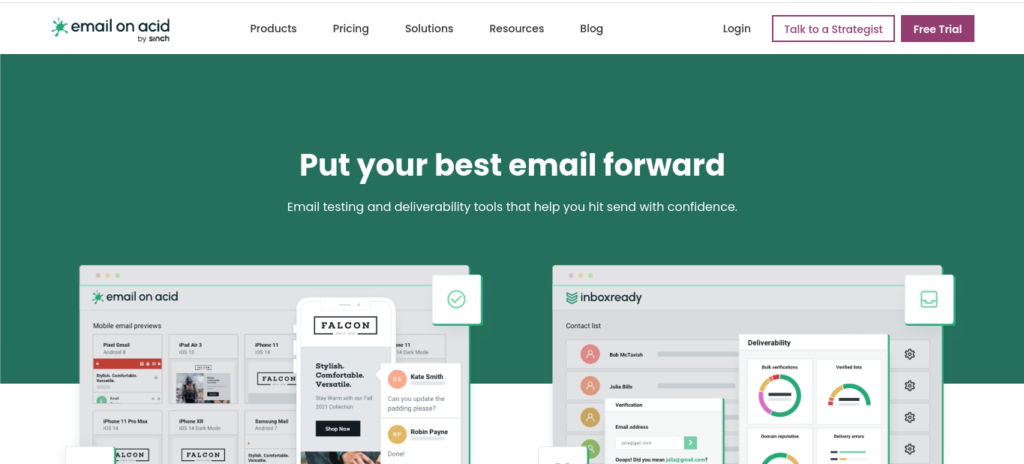
Email on Acid is an email testing and optimization platform that helps marketers and developers ensure their email campaigns are error-free, render correctly, and perform well across different email clients and devices. It offers a wide range of features and tools to streamline the email testing process and improve the effectiveness of email campaigns.
Key Features of Email on Acid:
- Email Rendering Testing: It allows users to preview and test emails across various email clients, browsers, and devices to ensure consistent and accurate rendering.
- Spam Testing: Users can identify potential spam triggers within their email content and subject lines to improve deliverability and avoid getting flagged as spam.
- Accessibility Testing: It helps ensure that email campaigns meet accessibility standards, making them inclusive and usable for individuals with disabilities.
- Automated Testing: Users can set up automated tests to streamline the email testing process and save time, enabling regular checks for email rendering, links, and deliverability.
- Interactive Testing: It allows users to test interactive elements within their emails, such as forms, menus, and dynamic content, to ensure they function as intended.
- Email Analytics: Users can track and analyze email performance metrics, including open rates, click-through rates, and engagement, to gain insights and make data-driven optimizations.
- Collaboration and Proofing: Email on Acid facilitates collaboration among team members by allowing them to review and comment on email designs, ensuring efficient feedback and approval workflows.
- HTML Email Editor: It provides a user-friendly HTML editor with real-time rendering, allowing users to make changes and instantly preview the results.
3- Mailtrap
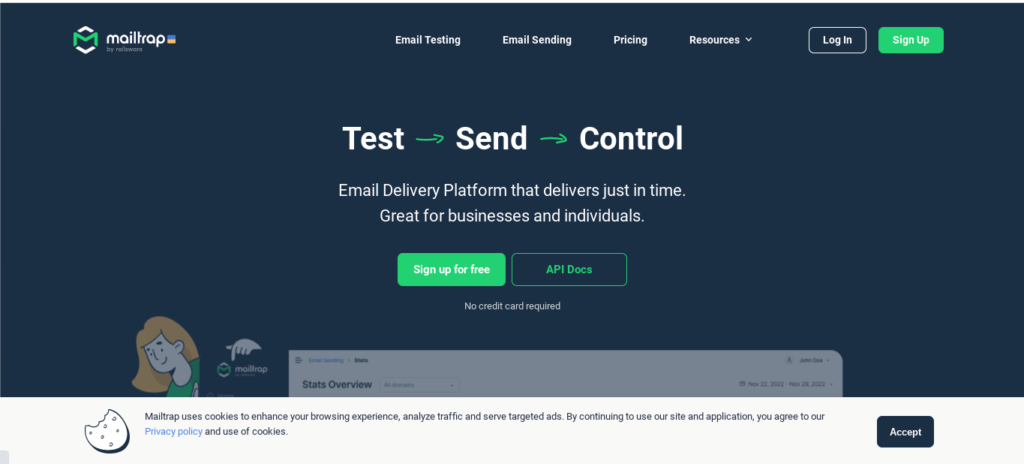
Mailtrap is an email testing and debugging tool designed for developers, quality assurance professionals, and email marketers. It provides a safe and isolated environment to test and preview email campaigns without delivering them to real recipients. Here is a brief explanation of Mailtrap followed by key features:
Mailtrap allows users to create test email addresses or use the provided ones to send emails to virtual inboxes. These inboxes simulate real email clients, allowing users to preview how their emails will appear across different platforms. It helps identify and fix any issues with email rendering, layout, and content before sending them to actual subscribers. Mailtrap integrates easily with popular email service providers and frameworks, making it a versatile tool for testing email deliverability and ensuring optimal performance.
Key features of Mailtrap include:
- Test Environment: Provides a sandboxed environment for email testing, ensuring that test emails do not reach real recipients or spam filters.
- Multiple Inboxes: Users can create multiple virtual inboxes to organize and test different email campaigns or scenarios simultaneously.
- Email Preview: Displays a visual representation of how emails will look across various email clients, allowing users to identify rendering issues.
- HTML and Plain Text Views: Allows users to toggle between HTML and plain text views of emails to ensure compatibility and readability.
- Spam Testing: Assesses the likelihood of emails being marked as spam, helping users identify potential issues and make necessary adjustments.
- Integration Options: Offers easy integration with popular email service providers, SMTP servers, and development frameworks, simplifying the testing process.
- Collaborative Environment: Enables team collaboration, allowing members to share and discuss email test results within the Mailtrap platform.
- Attachments and Metadata: Supports the testing of attachments, headers, and other email metadata to ensure proper handling and display.
- Search and Filtering: Provides search and filtering capabilities within inboxes, facilitating efficient organization and retrieval of test emails.
- Analytics and Insights: Offers metrics and analytics to track email performance, delivery rates, bounce rates, and engagement.
4- PutsMail
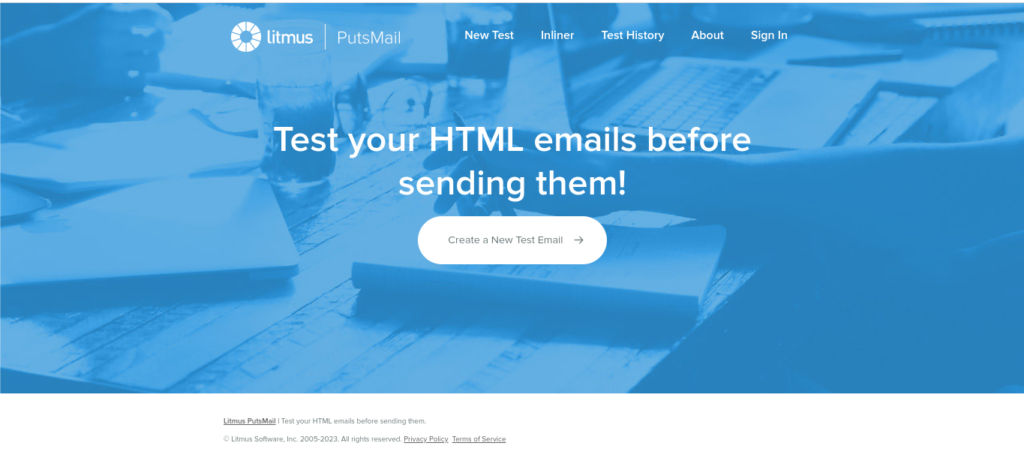
PutsMail is an email testing tool that allows marketers and developers to preview and test their email campaigns before sending them to recipients. It provides a simple and user-friendly interface for creating, sending, and analyzing the performance of emails across various email clients and devices.
PutsMail simplifies the process of email testing, ensuring that email campaigns are visually appealing, properly rendered, and optimized for deliverability. Its range of features enables users to catch any potential issues and make necessary adjustments to improve the effectiveness of their email campaigns.
Key Features of PutsMail:
- Email Creation: PutsMail offers an intuitive email builder that allows users to create customized emails using HTML or plain text. It supports the inclusion of images, links, and dynamic content.
- Email Testing: Users can send test emails to themselves or designated recipients to preview how the email will appear in different email clients, such as Gmail, Outlook, or Apple Mail. This helps ensure consistent rendering across platforms.
- Preview Across Devices: PutsMail enables users to preview and test how their emails will look on different devices, including desktops, smartphones, and tablets. This ensures optimal display and user experience across various screen sizes and resolutions.
- Deliverability Analysis: The tool provides insights into potential deliverability issues by analyzing the email content for elements that may trigger spam filters. It helps identify and address any red flags that could affect email deliverability.
- Analytics and Tracking: PutsMail offers tracking capabilities to measure email engagement. Users can monitor open rates, click-through rates, and other metrics to assess the performance of their email campaigns.
- Collaboration and Sharing: Users can easily collaborate with team members by sharing email previews and test results. This facilitates feedback and review processes, streamlining the email campaign development workflow.
- Integration with Other Tools: PutsMail can be integrated with other email marketing and development tools, allowing for seamless workflows and data synchronization.
5- EmailReach
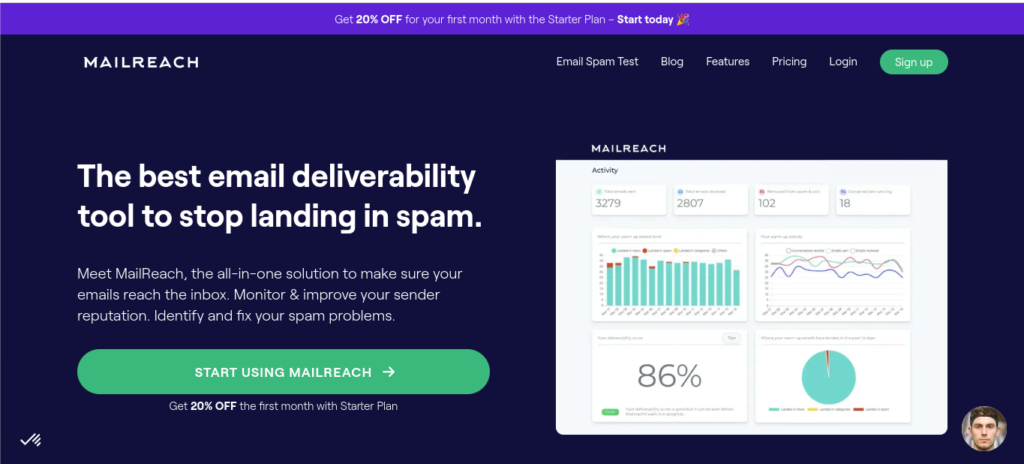
EmailReach is an email testing tool that helps marketers and email professionals ensure the quality, deliverability, and performance of their email campaigns. With EmailReach, users can conduct comprehensive tests to optimize their emails for maximum impact and engagement.
Key features of EmailReach include:
- Email Rendering Testing: It allows users to preview and test how their emails will appear across different email clients, devices, and web browsers. This ensures that the design, layout, and formatting are consistent and visually appealing.
- Spam Filter Testing: EmailReach checks the email against common spam filters to identify any potential issues that could affect deliverability. It provides insights and recommendations to help users improve their email content and avoid triggers that might result in the email being marked as spam.
- Link and Image Validation: The tool validates all the links within the email, ensuring they are working properly and directing recipients to the intended destinations. It also verifies that images are loading correctly and enhancing the overall email experience.
- Content Analysis: EmailReach analyzes the content of the email for potential issues related to language, HTML code, and email best practices. It highlights any areas that need attention, such as broken tags, incorrect formatting, or problematic content.
- Inbox Placement Testing: This feature allows users to test their email deliverability by simulating delivery to various email providers and checking if the email lands in the inbox, spam folder, or is blocked. It provides insights to help improve deliverability rates.
- Pre-Send Checklist: EmailReach provides a pre-send checklist to ensure that users have covered all the necessary elements before sending their email campaigns. It helps users verify important details such as subject lines, sender information, unsubscribe links, and email content.
- Comprehensive Reporting: The tool offers detailed reports and analytics that provide valuable insights into the performance of email campaigns. Users can analyze open rates, click-through rates, bounce rates, and other key metrics to evaluate the effectiveness of their emails.
6- GlockApps
GlockApps is an email testing and deliverability monitoring tool that helps businesses optimize their email campaigns and improve deliverability. It offers a range of features to ensure that emails are properly rendered, avoid spam filters, and reach recipients’ inboxes successfully.
GlockApps provides comprehensive insights and analytics, allowing users to evaluate and enhance their email deliverability.
Here are the key features of GlockApps:
- Inbox Placement Testing: It checks the placement of emails in various inbox providers, spam folders, and promotional tabs to assess deliverability rates accurately.
- Spam Testing: GlockApps tests emails against popular spam filters to identify potential issues that might cause them to be flagged as spam. It provides feedback and suggestions to improve deliverability.
- Email Rendering Testing: Users can preview how their emails appear across different email clients, devices, and screen sizes. This helps ensure consistent and optimized rendering for all recipients.
- DMARC Monitoring: GlockApps monitors and reports on DMARC (Domain-based Message Authentication, Reporting, and Conformance) compliance, which helps enhance email authentication and reduce spoofing risks.
- ISP Blacklist Monitoring: It checks if the email sender’s IP address or domain is blacklisted by ISPs (Internet Service Providers) to identify potential deliverability issues.
- Email Authentication: GlockApps assists in verifying and troubleshooting authentication protocols such as SPF (Sender Policy Framework), DKIM (DomainKeys Identified Mail), and DMARC, which help establish sender credibility and prevent email forgery.
- Reputation Monitoring: The tool tracks the sender’s IP and domain reputation, providing insights into potential deliverability challenges and helping maintain a good sender reputation.
- Bounce and Feedback Loop Analysis: GlockApps helps analyze bounce rates and feedback loops, allowing users to identify issues related to undelivered or rejected emails.
- Whitelabel Reports: Users can customize and share reports with their clients or stakeholders, showcasing the deliverability and performance of their email campaigns.
7- Inbox Inspector
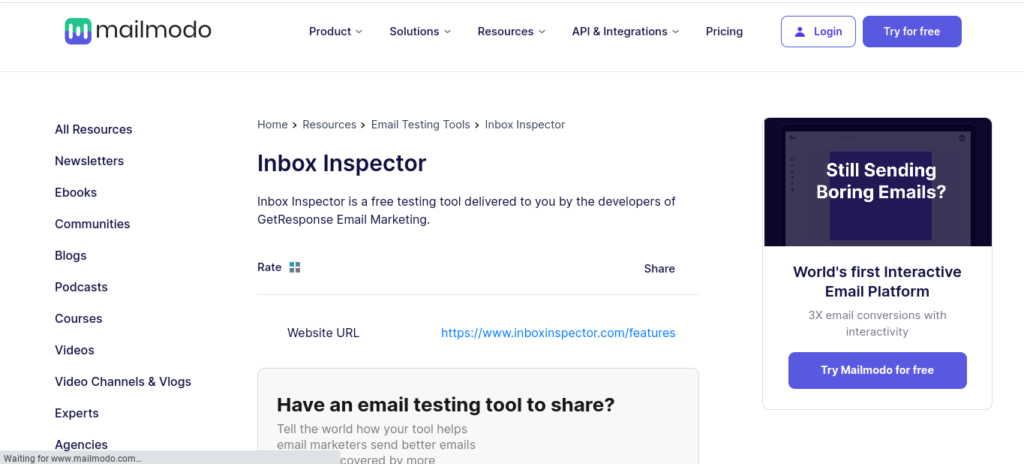
Inbox Inspector is an email testing tool that allows marketers to preview and analyze how their emails will appear across different email clients and devices. It helps ensure that emails render correctly and look visually appealing to recipients. With Inbox Inspector, marketers can identify and address any display issues, optimize their designs, and improve the overall user experience.
Key Features of Inbox Inspector:
- Comprehensive Email Rendering: Provides a preview of how emails will appear in various email clients, browsers, and devices.
- Device and Browser Compatibility: Covers a wide range of platforms, including desktop, mobile, and tablet devices, to ensure consistent rendering across different environments.
- Spam Filter Testing: Tests emails against common spam filters to identify potential issues that may affect deliverability.
- Interactive Element Testing: Checks the functionality of interactive elements such as buttons, forms, and dynamic content.
- Detailed Analytics: Offers insights and analytics on email rendering performance, including open rates, click-through rates, and engagement metrics.
- Collaboration and Sharing: Facilitates collaboration among team members by allowing them to share email previews and gather feedback.
8- Email Analytics by GetResponse
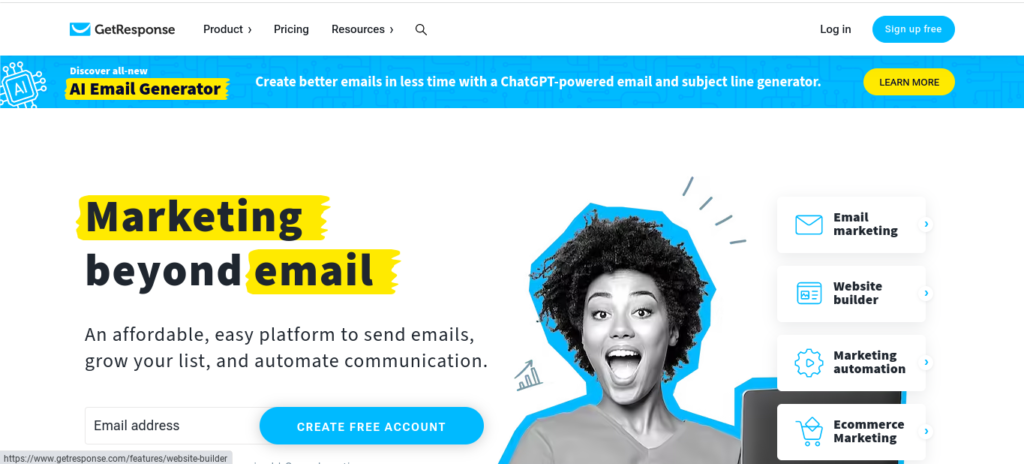
Email Analytics by GetResponse is a tool that provides comprehensive analytics and insights into the performance of email campaigns. It helps marketers track and measure key metrics, understand recipient behavior, and optimize their email marketing strategies for better results.\
Email Analytics by GetResponse offer valuable insights and tools to optimize email marketing campaigns, ensuring emails are visually appealing, deliverable, and effective in driving engagement and conversions
Key Features of Email Analytics by GetResponse:
- Performance Tracking: Monitors key email performance metrics, such as open rates, click-through rates, conversions, and revenue generated.
- Engagement Analysis: Provides insights into recipient engagement behavior, including time spent reading emails, click patterns, and interactions with various email elements.
- A/B Testing: Enables testing and comparison of different email variations to identify the most effective design, subject line, or call-to-action.
- Segmentation and Targeting: Allows for advanced audience segmentation based on recipient behavior, demographics, and engagement history, enabling more personalized and targeted campaigns.
- Conversion Funnel Tracking: Tracks the entire customer journey from email open to conversion, providing visibility into the effectiveness of different stages of the funnel.
- Reporting and Dashboards: Generates detailed reports and visual dashboards to easily monitor and analyze email campaign performance over time.
9- Email Testing by HubSpot
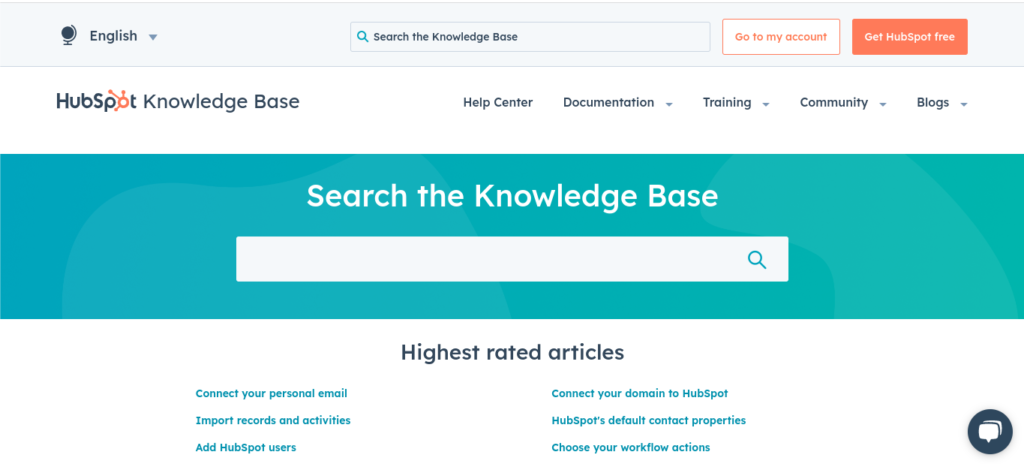
Email Testing by HubSpot is a feature offered within HubSpot’s comprehensive marketing automation platform. It enables marketers to test and optimize their email campaigns before sending them out to their audience. The tool provides a range of functionalities to ensure that emails are visually appealing, error-free, and deliverable across various devices and email clients.
Key Features:
- Email Rendering Testing: Allows users to preview how emails will appear on different devices, email clients, and screen sizes, ensuring consistent and optimized rendering.
- Spam Filter Testing: Checks emails against common spam filters to identify potential issues that could cause emails to be marked as spam, improving deliverability.
- Subject Line Testing: Analyzes the effectiveness of subject lines by providing insights and recommendations to enhance open rates.
- Content Analysis: Evaluates the email content for readability, grammar, and formatting issues, helping to create professional and error-free emails.
- A/B Testing: Enables users to perform split tests by comparing different versions of emails, helping identify the most effective design, content, and elements.
- Personalization Testing: Allows users to verify the correct insertion and display of personalized content and dynamic elements based on recipient data.
10- Sendinblue Email Campaign Testing
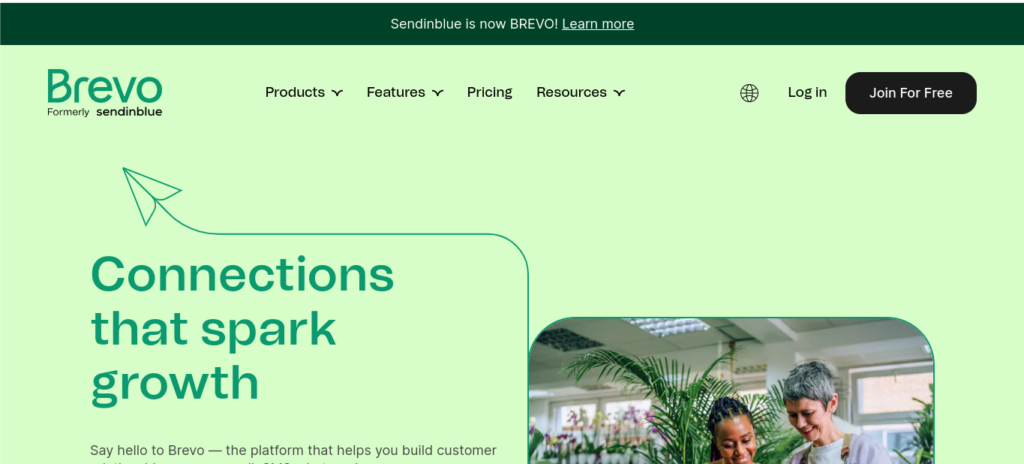
Sendinblue is an all-in-one marketing platform that offers a dedicated Email Campaign Testing feature to optimize the performance of email campaigns. It provides a range of testing capabilities to ensure that emails are well-designed, engaging, and deliverable to recipients’ inboxes.
Sendinblue’s email testing features offer marketers valuable tools to improve the quality and effectiveness of their email campaigns. These features help optimize email rendering, deliverability, engagement, and overall campaign success.
Key Features:
- Email Rendering Testing: Allows users to preview and test how emails will appear on different email clients, devices, and screen sizes.
- Spam Testing: Checks emails against various spam filters and identifies potential triggers to improve deliverability and avoid being marked as spam.
- Link and Image Testing: Verifies the functionality of links and images within emails to ensure they are working correctly and rendering appropriately.
- Responsive Design Testing: Assesses how emails adapt to different screen sizes and devices, ensuring a seamless user experience.
- Inbox Placement Testing: Provides insights on email deliverability by testing emails across different ISPs (Internet Service Providers) to identify potential deliverability issues.
- Delivery Timing Optimization: Analyzes the best time to send emails based on recipient behavior and engagement patterns, maximizing open and click-through rates.
Pricing Comparison Of These Tools
| Tool | Pricing |
| Litmus | Contact Litmus for pricing details |
| Email on Acid | Contact Email on Acid for pricing details |
| Mailtrap | Free plan available; Paid plans starting from $9/month |
| PutsMail | Contact PutsMail for pricing details |
| EmailReach | Contact EmailReach for pricing details |
| GlockApps | Free plan available; Paid plans starting from $79/month |
| Inbox Inspector | Free plan available; Paid plans starting from $19/month |
| Email Analytics by GetResponse | Pricing available upon request |
| Email Testing by HubSpot | Included in various HubSpot pricing plans |
| Sendinblue Email Campaign Testing | Included in various Sendinblue pricing plans |
Conclusion
Utilizing email testing tools can greatly enhance the effectiveness of your email marketing campaigns. These tools provide valuable insights and help optimize various elements of your emails, leading to improved engagement, higher open rates, click-through rates, and ultimately, better conversions.
By using the best email testing tools available, you can ensure that your emails are visually appealing, properly formatted, and compatible across different devices and email clients. These tools allow you to test different subject lines, email content, layouts, images, and calls to action to determine the most effective combination for your target audience.
Additionally, email testing tools provide valuable analytics and tracking features, enabling you to monitor the performance of your campaigns in real-time. You can track metrics such as open rates, click-through rates, bounce rates, and conversion rates, allowing you to make data-driven decisions and refine your email marketing strategy.





 Get Sala Now
Get Sala Now