Are you looking to enhance your LinkedIn profile and make it stand out to potential employers or clients? One way to do this is by adding interests to your profile.
By including your hobbies, passions, and other interests, you can showcase your personality and give a more well-rounded view of who you are as a professional.
Adding interests to your LinkedIn profile is a simple process that can be done in just a few steps.
First, you’ll want to navigate to your profile and click on the “Add profile section” button.
From there, select “Interests” from the dropdown menu and fill in the relevant information.
You can include anything from your favorite books and movies to your volunteer work and travel experiences.
Not only can adding interests make your profile more interesting and engaging, but it can also help you connect with others who share similar passions.
When potential employers or clients see that you have common interests, it can help build rapport and make you stand out from the crowd.
So, take a few minutes to add some interests to your LinkedIn profile and see how it can benefit you in your professional endeavors.
Understanding LinkedIn Interests
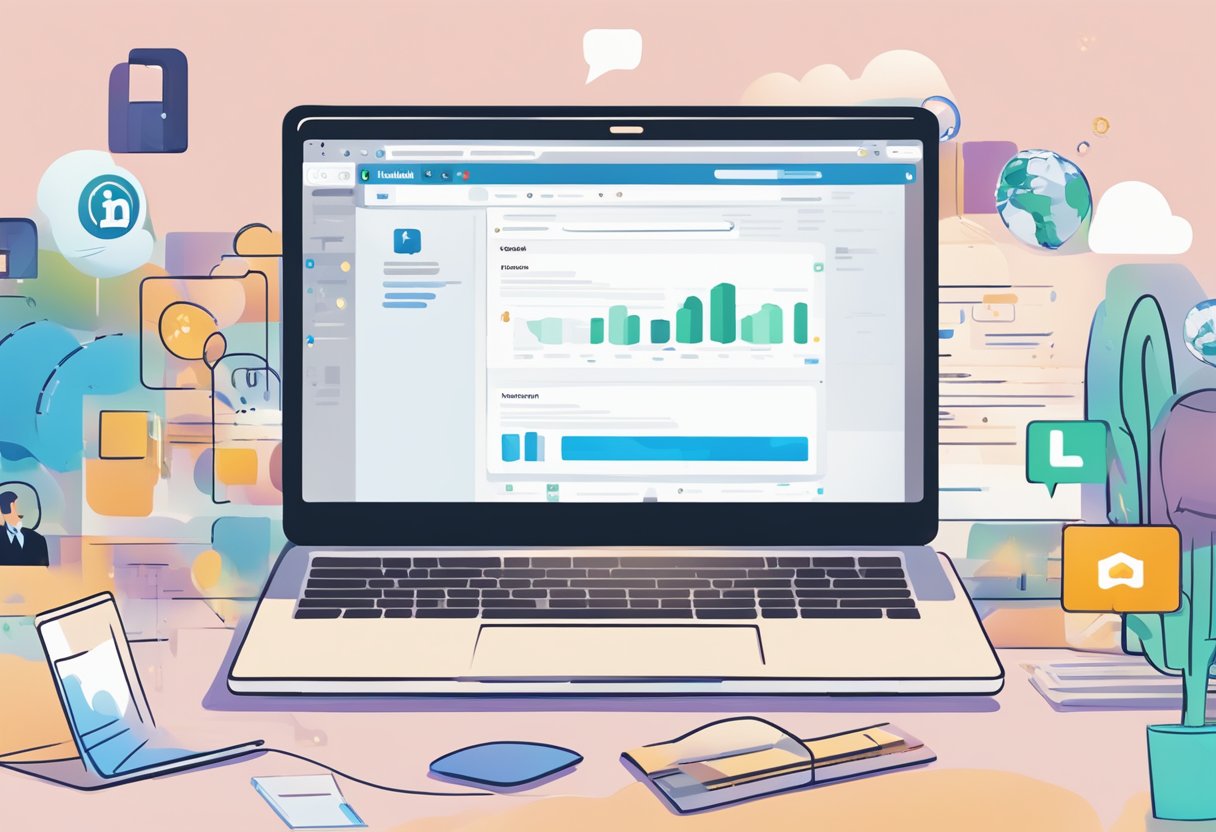
Adding interests to your LinkedIn profile is an excellent way to showcase your professional passions and expertise. It also helps you connect with other professionals who share similar interests.
In this section, we’ll discuss the purpose of adding interests and the types of interests you can add to your LinkedIn profile.
The Purpose of Adding Interests
Adding interests to your LinkedIn profile is an effective way to demonstrate your professional interests and expertise.
It helps you stand out from other professionals and attract potential employers or clients who are interested in your skills and knowledge.
Additionally, it can help you connect with other professionals who share similar interests, which can lead to valuable networking opportunities.
Types of Interests You Can Add
LinkedIn offers several categories of interests that you can add to your profile. These include:
- Industry: This category includes interests related to your industry, such as healthcare, finance, or technology.
- Job Function: This category includes interests related to your job function, such as marketing, sales, or human resources.
- Skills: This category includes interests related to your skills and areas of expertise, such as project management, data analysis, or graphic design.
- Groups: This category includes interests related to LinkedIn groups you belong to, such as alumni groups or professional associations.
- Companies: This category includes interests related to companies you follow or are interested in working for.
When adding interests to your profile, it’s important to choose ones that are relevant to your professional goals and interests.
Be selective and choose interests that showcase your expertise and help you stand out from other professionals in your field.
Also See: Advantages of D2C Marketing: Directly Reaching Your Target Audience
Navigating to the Interests Section on LinkedIn
Adding interests to your LinkedIn profile is a great way to showcase your professional and personal passions. To get started, you’ll need to navigate to the Interests section on your profile.
- Log in to your LinkedIn account and go to your profile page.
- Look for the “Add profile section” button just below your profile picture and click on it.
- From the dropdown menu, select “Interests” and click on it.
Once you’ve clicked on “Interests,” you’ll be taken to a new page where you can add and manage your interests.
Here, you can add interests in a variety of categories, such as Influencers, Companies, Groups, and Education.
To add an interest, simply click on the category you’re interested in and search for specific influencers, companies, groups, or educational institutions.
You can also browse through the suggestions provided by LinkedIn.
Adding Professional Interests
When it comes to adding interests on LinkedIn, it’s important to focus on professional interests that align with your career goals. Here are a few ways to add professional interests to your LinkedIn profile:
Following Influencers and Leaders
One way to add professional interests on LinkedIn is to follow influencers and leaders in your industry. This can help you stay up-to-date on the latest trends and news in your field.
To follow an influencer or leader, simply search for their name in the search bar and click the “Follow” button on their profile.
Joining Industry Groups
Another way to add professional interests on LinkedIn is to join industry groups.
This can help you connect with other professionals in your field and participate in discussions about industry topics.
To join a group, search for groups related to your industry and click the “Join” button on the group’s page.
Also See: Influencer Marketing Agency Business Model
Adding Personal Interests
Personal interests are a great way to showcase your personality and hobbies on LinkedIn. Adding interests can help you connect with like-minded individuals and increase the visibility of your profile. Here are two ways to add personal interests on LinkedIn:
Following Companies
Following companies on LinkedIn is a great way to stay up-to-date with industry news and trends.
To follow a company, simply search for the company in the search bar and click on the “Follow” button on their page.
You can also follow companies directly from job postings or from your connections’ profiles.
Following Schools and Organizations
Following schools and organizations on LinkedIn can help you connect with alumni and professionals in your field.
To follow a school or organization, search for them in the search bar and click on the “Follow” button on their page. You can also follow schools and organizations directly from your connections’ profiles.
Customizing Your Interests List
Your interests list on LinkedIn is a great way to showcase your professional interests and help you connect with like-minded individuals. To customize your interests list, follow these simple steps:
- Go to your LinkedIn profile and click on the “Me” icon in the top right corner.
- Select “Settings & Privacy” from the dropdown menu.
- Scroll down to the “Profile” section and click on “Edit your public profile.”
- Under the “Featured” section, click on the pencil icon next to “Featured skills & endorsements.”
- Scroll down to the “Interests” section and click on the pencil icon.
- Add or remove interests by typing in the search bar and selecting the relevant options. You can also rearrange the order of your interests by clicking and dragging them.
- Click “Save” to update your interests list.
It’s important to choose interests that are relevant to your professional goals and industry.
Remember, your interests list is public and visible to anyone who views your profile. Be mindful of the message you want to convey and ensure that your interests accurately reflect your professional identity.
Also See: Influencer Marketing For SaaS
Managing Privacy for Your Interests
When adding interests to your LinkedIn profile, it’s important to consider your privacy settings. You may not want everyone to be able to see your interests, especially if they are personal or sensitive in nature.
To manage your privacy settings for your interests, follow these steps:
- Click on your profile picture in the top right corner of your LinkedIn homepage and select “Settings & Privacy” from the dropdown menu.
- Under the “Privacy” tab, click on “Edit your public profile.”
- Scroll down to the “Featured” section and click on the pencil icon to edit it.
- From there, you can choose which interests you want to display on your public profile and which ones you want to keep private.
- You can also choose to hide the entire “Featured” section if you don’t want any of your interests to be visible to the public.
It’s important to note that your connections will still be able to see your interests on your full profile, even if you choose to hide them from your public profile.
If you want to limit who can see your interests, you can adjust your privacy settings under the “Visibility” tab in your profile settings.
Reviewing and Updating Your Interests Regularly
To make the most of LinkedIn’s networking capabilities, it’s essential to keep your interests up to date.
By reviewing and updating your interests regularly, you can ensure that your profile accurately reflects your current professional goals and interests.
Here are some tips to help you review and update your interests on LinkedIn:
- Identify your current interests: Start by identifying your current interests. This can include topics related to your profession, industry trends, or personal hobbies. Make a list of these interests so that you can easily reference them when updating your LinkedIn profile.
- Prioritize your interests: Once you have identified your interests, prioritize them based on their relevance to your current professional goals. This can help you ensure that your LinkedIn profile highlights the most important aspects of your professional experience.
- Update your profile regularly: Make sure to update your LinkedIn profile regularly to reflect any changes to your professional interests or goals. This can include adding new skills, updating your job title, or highlighting recent accomplishments.
- Join relevant groups: Joining relevant groups on LinkedIn can help you stay up to date on industry trends and connect with like-minded professionals.Make sure to join groups that align with your interests and goals.


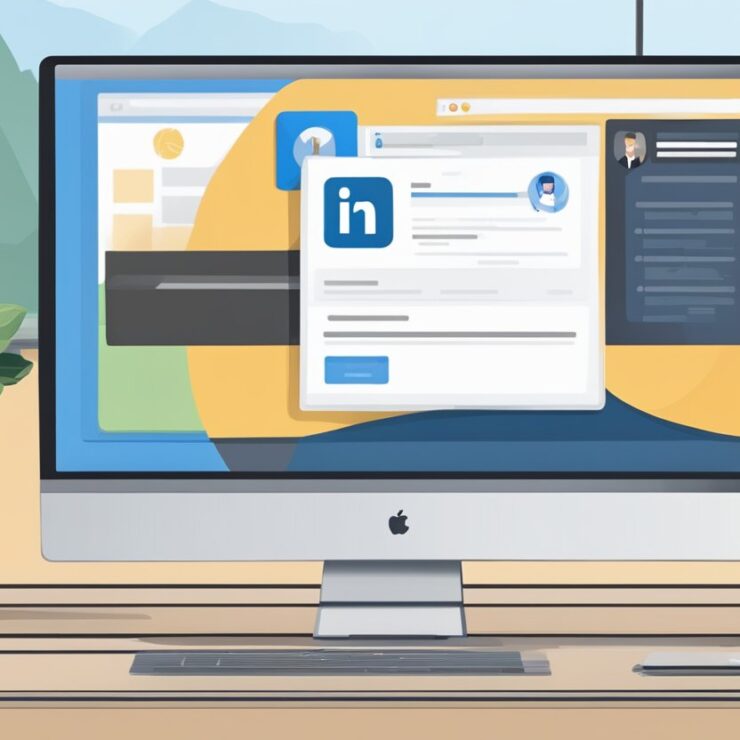


 Get Sala Now
Get Sala Now