Are you looking to expand your professional network and connect with potential employers or clients? If so, LinkedIn Open Profile may be the solution for you.
This feature allows you to make your profile visible to anyone on LinkedIn, even if they are not in your network.
By enabling LinkedIn Open Profile, you are essentially opening the doors to new opportunities. Recruiters and hiring managers can reach out to you directly, and you can also message anyone on LinkedIn without needing to be connected first.
This can be especially useful if you are looking for a job or trying to grow your business.
However, it’s important to note that LinkedIn Open Profile does come with some limitations.
You can only have up to three Open Profile messages per week, and you may receive messages from people who are not relevant to your professional goals.
Understanding LinkedIn Open Profile

Definition and Purpose
LinkedIn Open Profile is a premium feature that allows LinkedIn members to be contacted by anyone on LinkedIn, regardless of whether they are a first-degree connection or not.
With Open Profile, you can receive messages, InMails, and connection requests from any LinkedIn member, even if they are not in your network.
The purpose of LinkedIn Open Profile is to help you expand your network and reach out to potential clients, business partners, or job opportunities.
It allows you to showcase your skills and experience to a wider audience and increase your visibility on LinkedIn.
Benefits of Open Profile
There are several benefits of using LinkedIn Open Profile:
- Increased visibility: By allowing anyone to contact you, you increase your chances of being discovered by potential clients, recruiters, or employers.
- More opportunities: Open Profile gives you access to a wider range of job opportunities and business partnerships that you might not have been aware of otherwise.
- Better networking: With Open Profile, you can connect with people outside of your network and build new relationships that can help you in your career or business.
- Time-saving: Open Profile saves you time by allowing you to receive messages and requests directly, without having to go through a middleman or gatekeeper.
To activate LinkedIn Open Profile, you need to have a Premium account. Once you have it, you can turn on Open Profile by going to your LinkedIn settings and selecting “Open Profile” under the “Communications” tab.
Also See: Advantages of D2C Marketing: Directly Reaching Your Target Audience
Accessing Open Profiles
If you are interested in accessing Open Profiles on LinkedIn, you can do so in a few different ways depending on whether you are a LinkedIn member or not.
For LinkedIn Members
If you are a LinkedIn member, accessing Open Profiles is a straightforward process. You can simply follow these steps:
- Log in to your LinkedIn account.
- Click on the search bar at the top of the page.
- Type in the name of the person whose Open Profile you want to access.
- Click on the person’s name in the search results.
- If the person has an Open Profile, you will see an “Open Profile” badge next to their name. Click on the badge to access their Open Profile.
For Non-Members
If you are not a LinkedIn member, you can still access Open Profiles, but the process is a bit different. Here’s what you need to do:
- Go to LinkedIn’s homepage.
- Click on the “Advanced search” link next to the search bar.
- Type in the name of the person whose Open Profile you want to access.
- Scroll down to the “Open Profile” section and check the box next to “Open Profile Only.”
- Click on the “Search” button.
If the person has an Open Profile, you will see their profile in the search results. However, you will not be able to access their full profile unless you sign up for a LinkedIn account.
Also See: Influencer Marketing Agency Business Model
Creating an Open Profile
If you want to create an Open Profile on LinkedIn, you will need to have a Premium subscription. Once you have subscribed, here is a step-by-step guide to creating an Open Profile:
Step-by-Step Guide
- Log in to your LinkedIn account and click on the “Me” icon in the top right corner.
- Click on “Settings & Privacy” from the dropdown menu.
- Under the “Privacy” tab, click on “Edit your public profile”.
- Scroll down to the “Open Profile” section and toggle the button to “On”.
- Fill out your Open Profile headline and summary.
- Choose the information you want to make visible to everyone, such as your work experience, education, and skills.
- Click on “Save” to update your Open Profile.
Privacy Settings
It’s important to note that while an Open Profile allows anyone on LinkedIn to message you without being connected, you can still control who sees your profile information.
You can adjust your privacy settings to make certain information visible to only your connections or to no one at all.
- Go to “Settings & Privacy” again.
- Under the “Privacy” tab, click on “How others see your LinkedIn activity”.
- From there, you can choose who can see your activity feed, your connections, and your profile photo.
- You can also choose whether or not to share your profile edits with your network.
Also See: Influencer Marketing For SaaS
Networking with Open Profiles
LinkedIn Open Profile allows you to connect and network with professionals outside of your network easily. With Open Profile, you can set your profile to be open to receiving messages from anyone on LinkedIn, even if they are not a connection.
Connecting with Others
When you have an Open Profile, you can connect with other professionals on LinkedIn who are also using Open Profile.
This means that you can send connection requests to people who are not in your network, and they can do the same to you.
To connect with someone using Open Profile, you can simply send them a connection request like you would with any other LinkedIn user. If they accept your request, you will be able to see their full profile and message them directly.
Receiving Messages from Non-Connections
One of the main benefits of having an Open Profile is that you can receive messages from anyone on LinkedIn, even if they are not a connection.
This means that you can receive messages from recruiters, potential employers, or other professionals who may be interested in connecting with you.
To receive messages from non-connections, you will need to enable the “Open to receiving InMail” setting in your LinkedIn profile.
Also See: How To Easily Add Interests In LinkedIn
Considerations and Best Practices
Professional Branding
When using LinkedIn Open Profile, it’s important to consider your professional branding. This includes your profile picture, headline, summary, and experience sections.
Make sure your branding accurately represents your skills and experience, and showcases your unique value proposition to potential connections.
Consider including keywords relevant to your industry or job function in your headline and summary to help you show up in search results.
Additionally, keep your profile up-to-date and regularly engage with your network to build your reputation as a thought leader in your field.
Managing Incoming Communications
With LinkedIn Open Profile, you have the option to receive incoming communications from anyone on LinkedIn, even if they are not a first-degree connection.
It’s important to manage these incoming communications effectively to avoid overwhelming your inbox.
Consider setting up filters or tags to organize and prioritize your incoming messages.
Respond promptly to messages that are relevant to your professional goals, and politely decline or ignore messages that are not a good fit.
Remember, your time is valuable, so prioritize your interactions with those who can help you achieve your professional objectives.
Also See: How To Become An Instagram Influencer
Troubleshooting Common Issues
If you’re experiencing issues with LinkedIn Open Profile, don’t worry. There are a few common issues that users face, and they can be easily resolved.
Issue: Unable to turn on Open Profile
If you’re unable to turn on Open Profile, make sure that you have a Premium subscription. Open Profile is only available to Premium subscribers, so if you don’t have a Premium subscription, you won’t be able to turn it on.
Issue: Not receiving InMail messages
If you’re not receiving InMail messages, make sure that your Open Profile settings are correct.
Go to your profile settings and check that you have InMail messages turned on. If you do, but you’re still not receiving messages, make sure that your email notifications are turned on as well.
Issue: Unable to customize your Open Profile message
If you’re unable to customize your Open Profile message, make sure that you have the correct settings turned on.
Go to your profile settings and check that you have the Open Profile message customization turned on. If you do, but you’re still unable to customize your message, try logging out of LinkedIn and logging back in again.
Issue: Open Profile not appearing in search results
If your Open Profile isn’t appearing in search results, make sure that your profile is set to public.
Go to your profile settings and check that your profile is set to public. If it is, but you’re still not appearing in search results, try updating your profile with relevant keywords and skills to improve your search ranking.
Also See: What Is Whitelisting In Influencer Marketing?
Future of Open Profiles on LinkedIn
As LinkedIn continues to evolve, the future of Open Profiles is looking bright. With the ability to connect with anyone on the platform, Open Profiles offer a unique opportunity for professionals to expand their networks and find new opportunities.
One potential future development for Open Profiles is the ability to customize your profile even further.
This could include adding videos, images, and other multimedia elements to showcase your skills and experience in a more dynamic way.
Another possibility is the integration of AI technology to help match job seekers with potential employers.
By analyzing Open Profiles and job postings, AI could help identify the best candidates for a given position, streamlining the hiring process for both job seekers and employers.


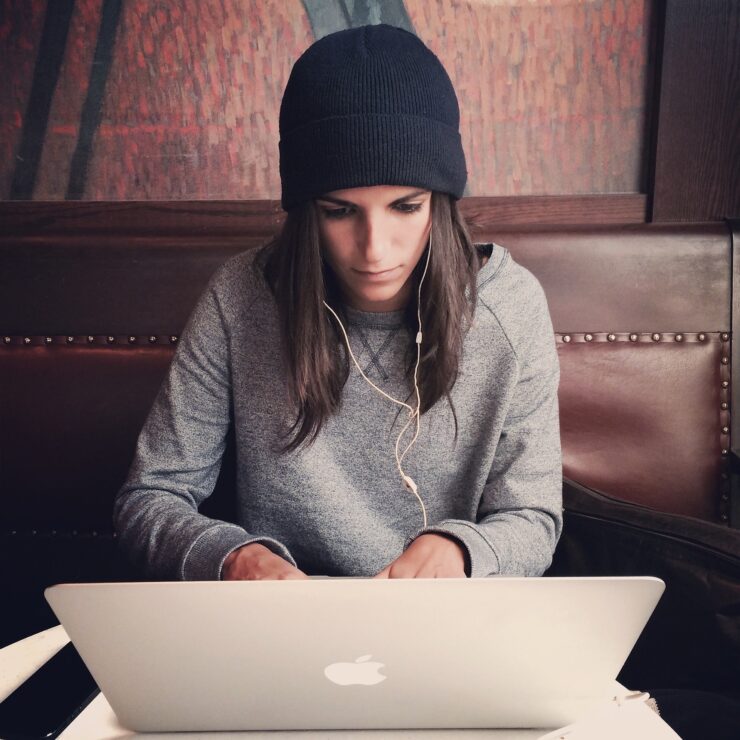
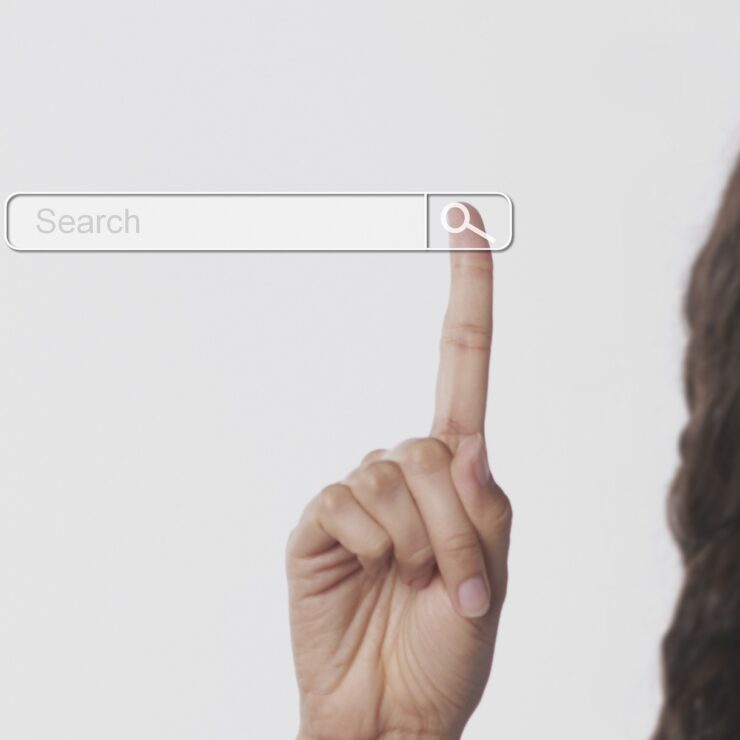

 Get Sala Now
Get Sala Now